Go to the Company for which you would like to send the statement
From the Top Navigation select the Statement Manu option
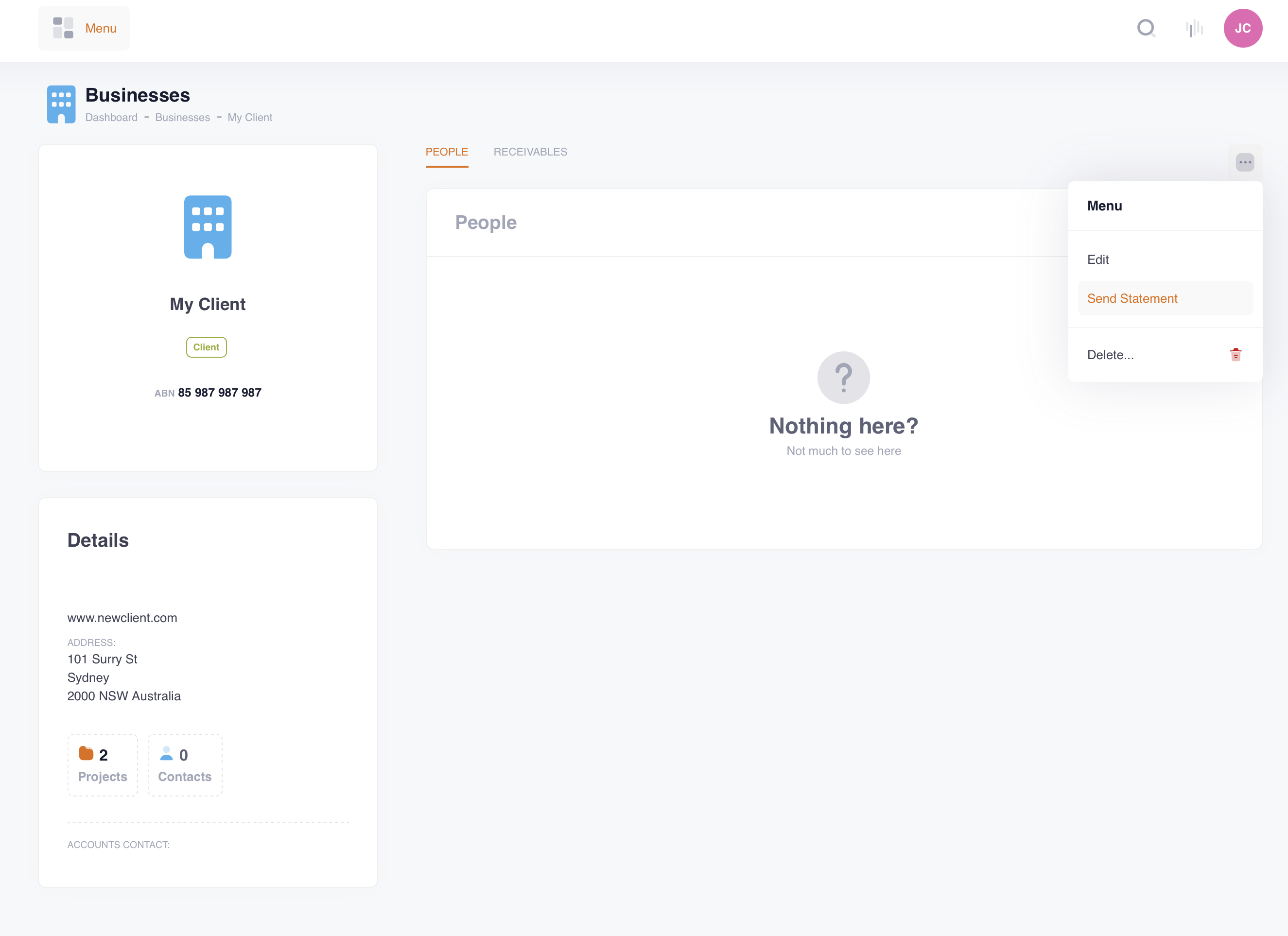
STEP 3
A pop up window will appear where you will be required to select a Contact from the dropdown.
Any Contact or User that has the Accounts Contact switch selected will automatically appear selected in this dropdown for convenience.
You may add other Contacts to send the Statement here.
STEP 4
Hit the send button and the statement will be sent to the selected Contacts.